Adding a Constant mask node
This node creates a mask with a set size and a constant value.
To add a Constant mask node, right-click in the Graph Editor and select Create Node > Mask Generation > Constant mask.
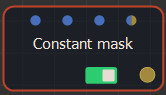
Double click on the node to open its parameters:
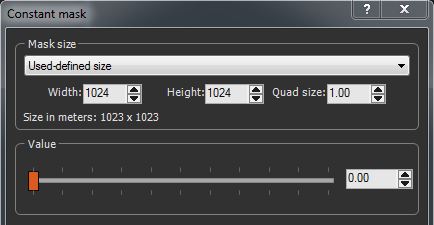
Editing a Constant mask node
- Mask size: Edit the mask's Width, Height, and Quad size, or use a size preset from the list.
- Use the Value slider to set the constant value of the mask: a value of 0 = black mask; a value of 1 = white mask
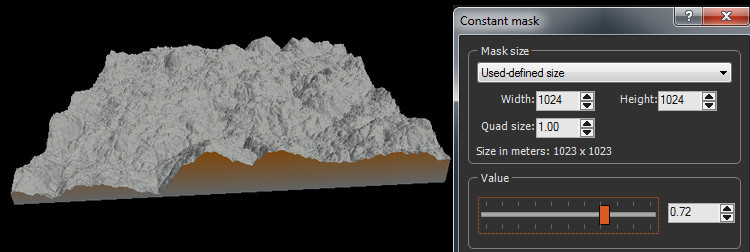
Parameters
| Parameter | Use |
|---|---|
| Mask size | Sets the mask's Width, Height, and Quad size or use a size preset from the list. |
| Value | Sets the constant value of the mask: a value of 0 = black mask; a value of 1 = white mask |