Adding a Transform mask node
This node modifies the first mask before it is inserted into a second mask.
To add a Transform mask node, right-click in the Graph Editor and select Create Node > Mask Transformation > Transform mask.
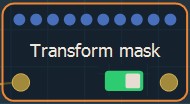
Double click on the node to open its parameters:
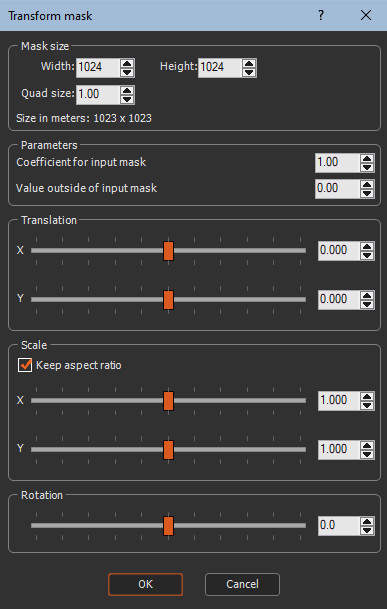
Editing a Transform mask node
Edit the Transform mask node in the parameters dialog:
- Mask size: Sets the Width, Height, and Quad size of the mask.
- Coefficient for the input mask: Sets the coefficient by which the height of the input mask is multiplied.
- Height outside of the input: Sets the height of the output mask vertices around the input mask If the output mask is larger than the input mask.
- Translation X and Y: Translates the input mask along the X and Y axis. The translation values are relative to the output mask size:
-
- 0 sets the center of the input mask to the center of the output mask.
- -1 sets the center of the input mask to the left border of the output mask.
- 1 sets the center of the input mask to the right border of the output mask.
- Scale X and Y: Scales the input mask along the X and Y axis.
- Check Keep aspect ratio to scale along the X or Y scale preserve the relative horizontal and vertical sizes.Note that when the scale manipulator is displayed, it is no longer possible to select a single axis; both axes are selected at the same time.
- Rotation: Rotates the input mask around its center from 0 to 180 degrees.
Parameters
| Parameter | Use |
|---|---|
| Mask size | Sets the Width, Height, and Quad size of the mask |
| Coefficient for the input mask | Sets the coefficient by which the height of the input mask is multiplied |
| Height outside of the input mask | Sets the height of the output mask vertices around the input mask If the output mask is smaller than the input mask. |
| Translation X | Translates the input mask along the X axis |
| Translation Y | Translates the input mask along the Y axis |
| Scale X | Scales the input mask along the X axis |
| Scale Y | Scales the input mask along the X axis |
| Rotation | Sets the angle in degrees used to rotate the input mask around its center. |
Copyright © 2022 · All Rights Reserved · Wysilab