Adding a Mask from heights node
This node creates a mask from the heights of a terrain. The mask created has the same size and resolution as the input terrain.
To add a Mask from Heights node, right-click in the Graph Editor and select Create Node > Mask Generation > Mask from heights.
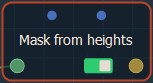
Double click on the node to open its parameters:
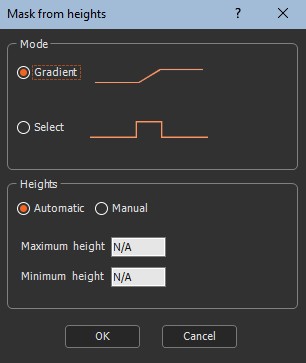
Editing a Mask from heights node
Two modes exist to edit the Mask from heights node.
- Gradient mode: In this mode, a gradient of
values exists, with 0 corresponding to the defined Minimum
height and 1 corresponding to the defined Maximum
height.
At each vertex, the mask has a value of 0 (black color) if the height of the terrain is less than or equal to the minimum height; it has a value of 1 (white color) if the height of the terrain is higher or equal to the maximum height; it has a value between 0 and 1 if the height of the terrain lies between these two heights.
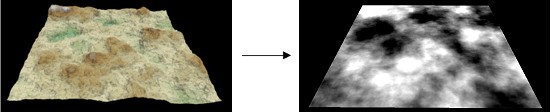
In the Gradient mode, select either:
- Manual: The range is set manually.
- Automatic: The range is set automatically according to the terrain. The minimum height of the terrain gives the mask a value of 0 (black color), and the maximum height of the terrain gives the mask a value of 1 (white color).
- Select mode: At each vertex, the mask has a value of 1 (white color) if the height of the terrain is between the Maximum height and the Minimum height; otherwise, the mask is set to 0 (black color). The range is set manually.
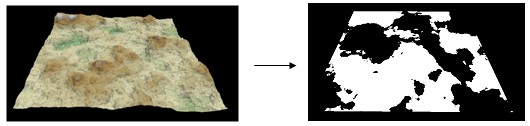
Parameters
| Parameter | Use |
|---|---|
| Gradient mode | The mask has a gradient with values between 0 for the minimum height up to 1 for the maximum height. |
| Select mode | The mask is set to 1 for heights between the minimum height and maximum height; otherwise it is set to 0. |
| Automatic mode | The input terrain defines the minimum height and the maximum height. |
| Manual mode | The minimum height and the maximum height are set manually. |
| Maximum height | The maximum height of the terrain. |
| Minimum height | The minimum height of the terrain. |
Copyright © 2021 · All Rights Reserved · Wysilab