You can configure the cache in Instant Terra. The cache is useful when importing terrains, masks, and color maps, but also when using the Save point node, which saves a terrain, a mask, a color map, or a color map in the cache.
Select Edit > Preferences > Cache settings to open the Cache settings dialog and change the default values.
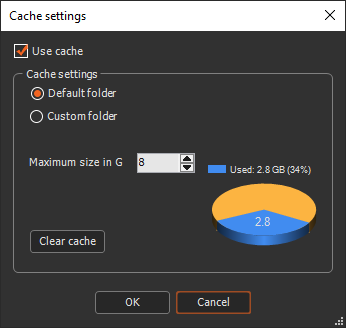
- Toggle the Use cache checkbox to enable/disable the use of the cache. A warning message appears if you disable the cache. Press OK to confirm.
- Keep the Default folder or change to a
Custom folder.
To do so, click on the folder icon and browse to the desired directory. A warning message appears. Press OK to confirm. - Set the Maximum size in GB to dedicate to the cache. A warning message appears. A warning message appears depending on your selection. Press OK to confirm.
- Click Clear cache to empty the cache. A warning message appears. Press OK to confirm.
Copyright © 2022 · All Rights Reserved · Wysilab