Rendering a terrain can be improved by applying a material to it. Below is an example of a terrain before (left image) and after (right image) applying a material:
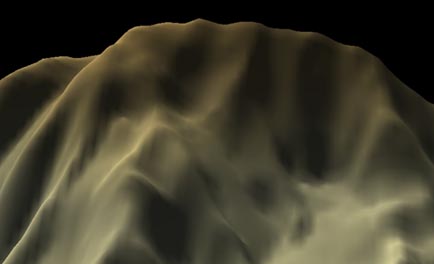
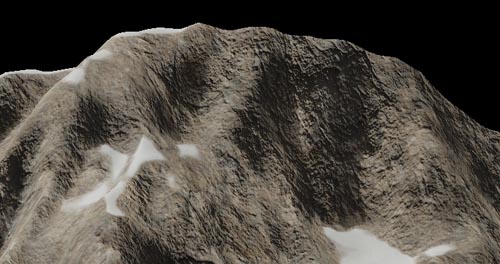
A material is a set of repeating textures (tiles) that can be applied to different places on a terrain according to rules based on elevation and slope, or according to masks. Instant Terra uses so-called "PBR" materials, for Physically Based Rendering. These materials can, in particular, simulate relief. The direction of sunlight is taken into account for the display of the material.
The images below show different renderings of the same material depending on the direction of the sunlight:


To apply a material to a terrain, we use an Apply material node. A material is made up of several layers. Below is an example of a material composed of four layers: two layers of rocks, a layer of grass, and a layer of snow. The layers are applied one after the other. The order of the layers is important for rendering.
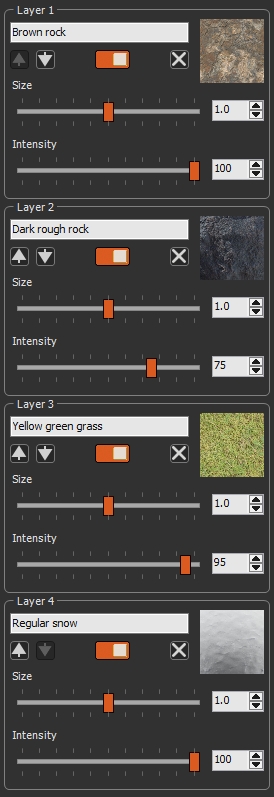
Copyright © 2022 · All Rights Reserved · Wysilab