The Apply material node applies a material to a terrain. It uses a terrain and a material from either the Simple material node, Material node, or Advanced material node to be applied as inputs. The output is the terrain with the material applied.
Below is an example of a terrain before (left image) and after (right image) applying a material:
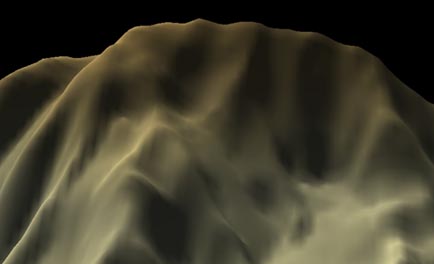
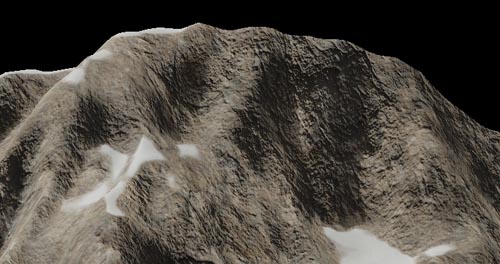
If you apply a material to a terrain that already has a material, the previous material is replaced by the new material. A terrain can only have one material at a given time.
To add an Apply material node, right-click in the Graph Editor and select Create Node > Materials > Apply material or press the keyboard shortcut NAMT (Node Apply MaTerial).

This node has no parameters.
See also:
Introduction
to materials
Simple material
node
Material node
Advanced material
node