Recording parameters window
The next step is to define the recording parameters. To do this, click on the Record settings icon located at the top right of the window

The recording parameters window opens:
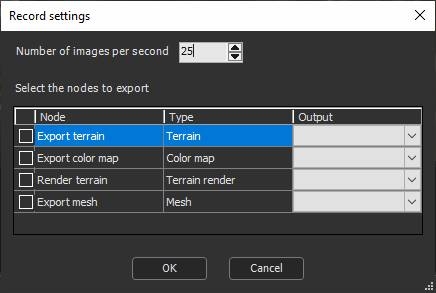
This window is used to set:
- The number of frames per second.
- The export nodes whose result must be used to generate an animation.
Setting the number of frames per second
The number of frames per second can be freely adjusted, between 1 and 120.
For example, a 10 second animation with 60 frames per second generates 600 frames.
Choosing the export nodes
The following nodes can be used to generate animation:
One or more nodes to export can be selected. When a node is selected, you can choose the output type: Video or List of image files.
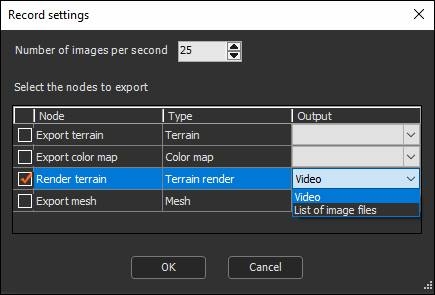
- List of image
files output: Instant Terra generates one image per frame
(25 images per second if this is selected the frame rate). Files
are numbered starting with 0001.
For example, if the name of the output file is Output.png, you have selected a frame rate of 25 frames per second and the animation lasts five seconds, 125 frames are generated, numbered Output0001.png to Output0125.png. - Video output: Instant Terra
first generates the image files one by one. Then, it generates a
video in MP4 format from these images. After the video is
generated, the image files are deleted.
For example, If the name of the output file is Output.png, you have selected a frame rate of 25 frames per second and the animation lasts five seconds, a video file called Output.mp4 lasting five seconds with a frame rate of 25 frames per seconds is generated. - Special case of Export mesh node: For Export mesh nodes, only the List of mesh files option is available.
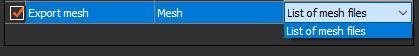
The result is a list of files in the FBX, OBJ or Alembic format.
Copyright © 2022 · All Rights Reserved · Wysilab