Adding a Half-sphere node
This node creates a half-sphere or semi-ellipsoid plot.
To add a Half-sphere node, right-click in the Graph Editor and select Create Node > Terrain Generation > Half-sphere.

Double click on the node to open its parameters:
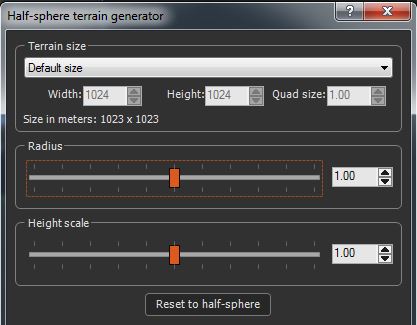
Setting the terrain size
- To change the terrain size, edit the Width and Height fields in number of vertices or select a size preset from the list.
- To change the quad size, edit the Quad size field in meters.
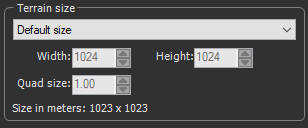
Setting the half-sphere radius
Use the Radius slider to set the surface covered by the half-sphere:

- For a value of 1, the diameter of the half-sphere is exactly the size of the terrain, taking into account the smallest dimension of the terrain if it is not square.
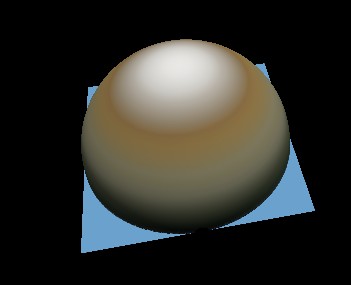
- For a value less than 1, the half-sphere is contained entirely inside the terrain.
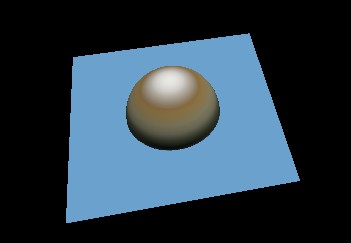
- For a value greater than 1, the half-sphere is larger than the terrain.
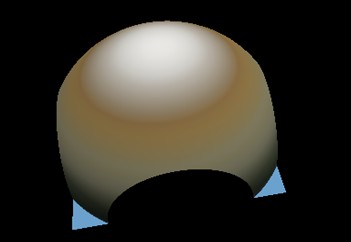
Click OK to validate.
Setting the half-sphere height scale
Use the Height scale slider to set the maximum height of the terrain:
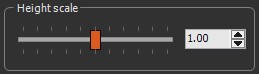
- A value of 1 is the default value of the half-sphere.
- For a value less than 1, the half-sphere is flattened.
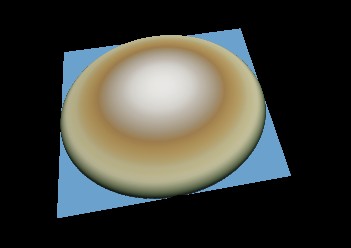
- For a value greater than 1, the half-sphere is stretched.
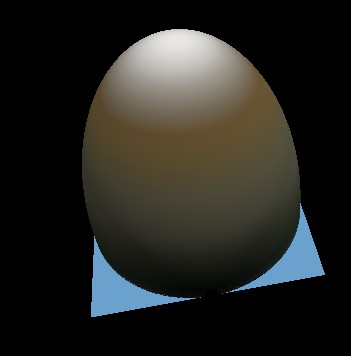
Click OK to validate.
Working with connectors
The Half-sphere node has two connectors to drive a parameter using a formula or a mask.
- The first connector allows you to drive the radius of the half-sphere.
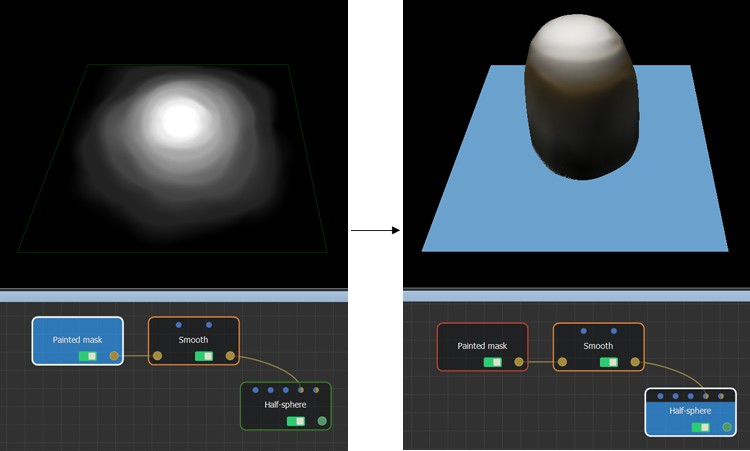
- The second connector allows you to drive the height scale of the half-sphere.
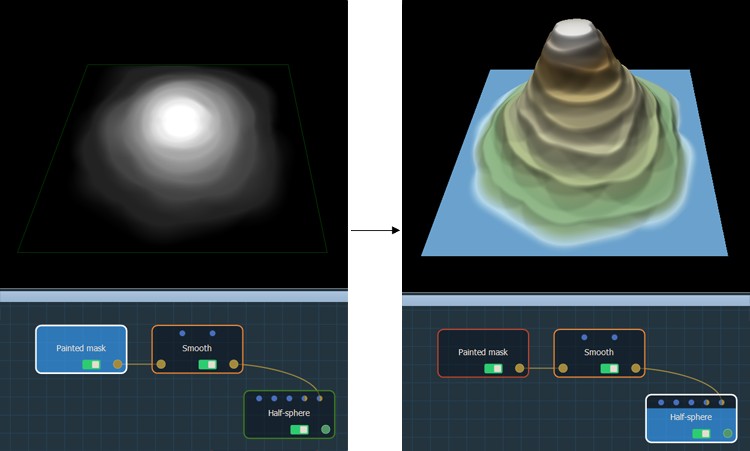
Resetting the default values
The Reset to half-sphere button resets the half-sphere to the default values.
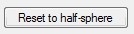
Sample project
In the sample project below, two Slope terrain generators, one with a maximum height of 0 and the other with the inclination angle set to 200, are composed with a Full composition node.
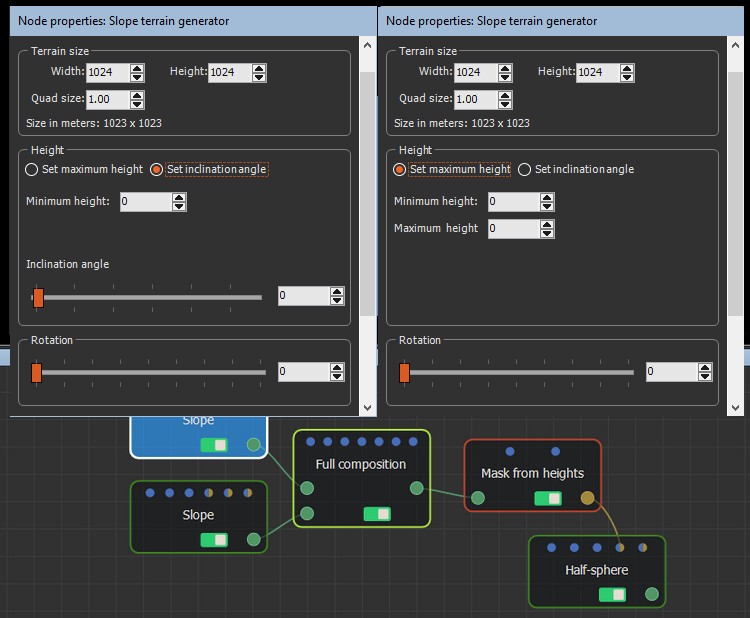
The Full composition output is linked to a Mask from heights node, which has a gradient slope with a minimum height of 0 and a maximum height of 100.
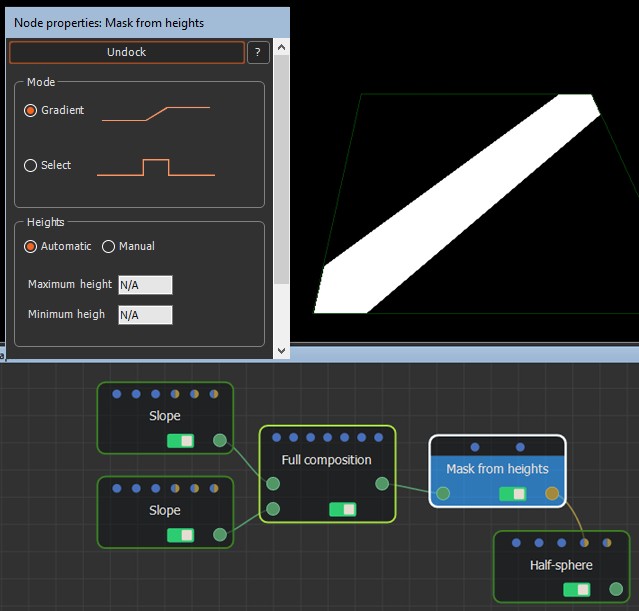
The mask's output is linked to the Half-sphere's optional connector. The result is shown by clicking on the Half sphere node.
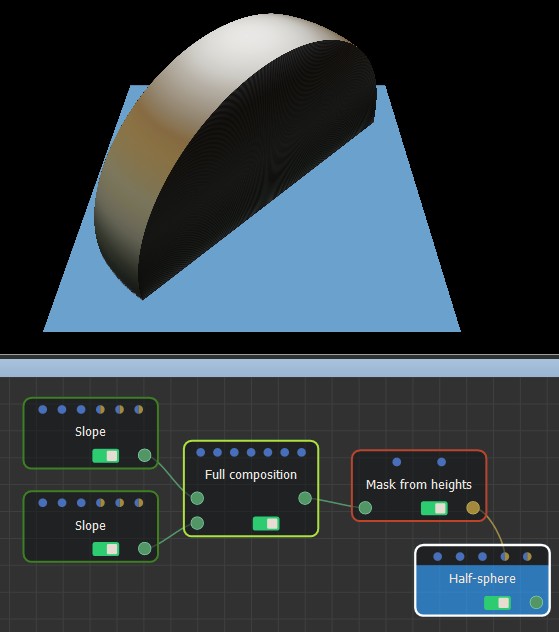
Parameters
| Parameter | Use |
|---|---|
| Terrain size | See Part common to all generator nodes |
| Radius | Determines the surface covered by the half-sphere |
| Height scale | Determines the maximum height of the terrain |
