Each layer of a material contains exactly one sub-material. A sub-material contains a set of textures that correspond to a single effect, for example, a rock sub-material or a grass sub-material.
Below is an example of different sub-materials:

A material allows different sub-materials to be combined together using one sub-material per layer. There are two kinds of sub-materials:
Sub-materials defined in Instant Terra
These materials are accessible through the Simple material and Sub-material nodes.
Below are examples of the sub-materials available in Instant Terra.
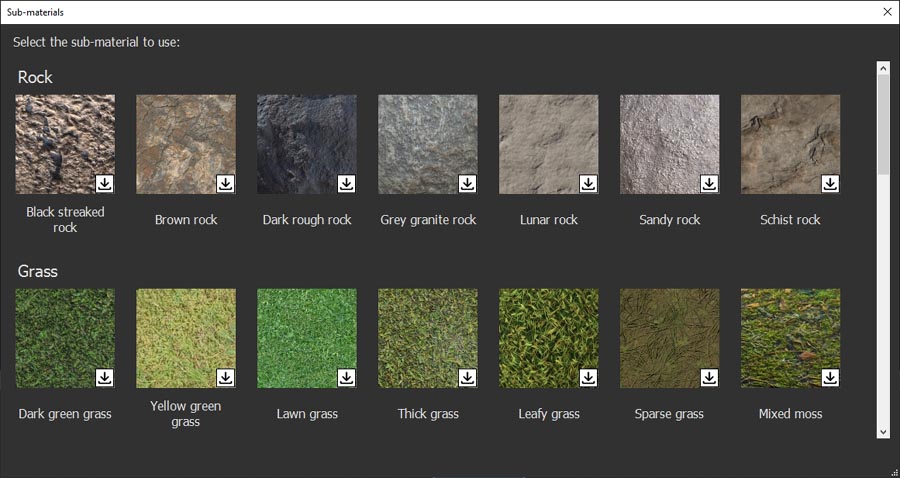
Sub-materials are not installed by default. You
need to download them.
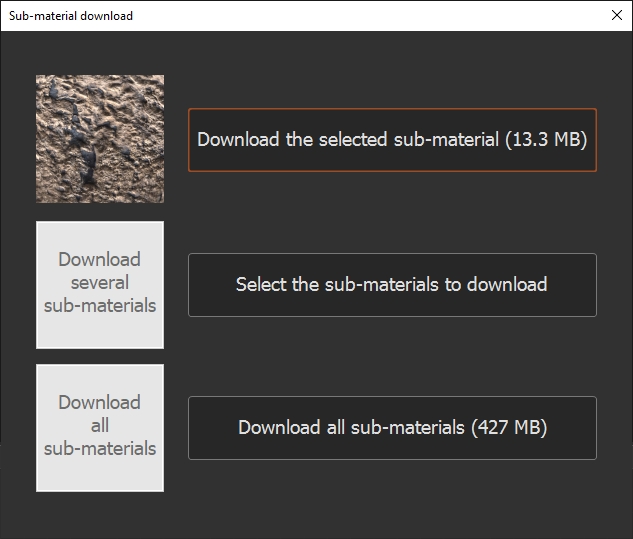
You can download a single sub-material, a selection of
sub-materials, or all the sub-materials at once.
User-defined sub-materials
The User sub-material node allows you to create your own sub-material from textures that will generally be imported:
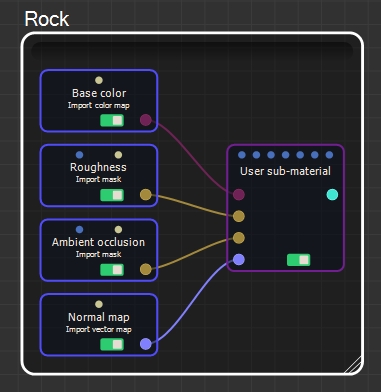
Four textures are used to create a sub-material:
- The Base color texture, sometimes called Diffuse or Albedo.
- The Roughness texture.
- The Ambient occlusion texture.
- The Normal map texture.
Below are examples of textures used to create a sub-material:
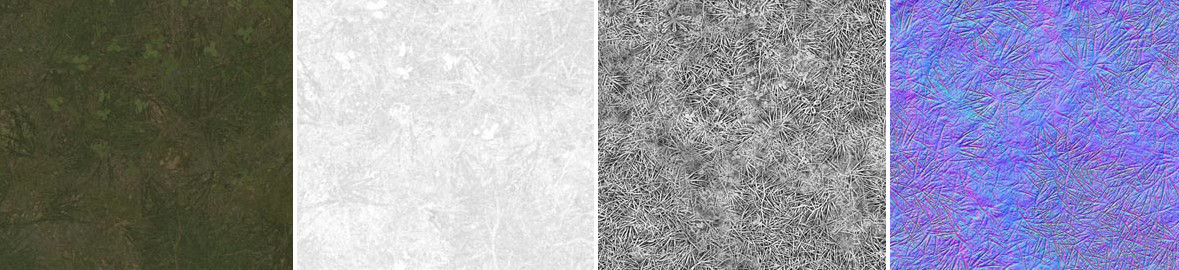
From left to right: Base color, Roughness, Ambient occlusion, Normal map
For more information on creating a sub-material, see the documentation on the User sub-material node.
Copyright © 2022 · All Rights Reserved · Wysilab