There are three main ways to use materials. The first and simplest way is to use a Simple material node to create the material, and an Apply material node to apply it:
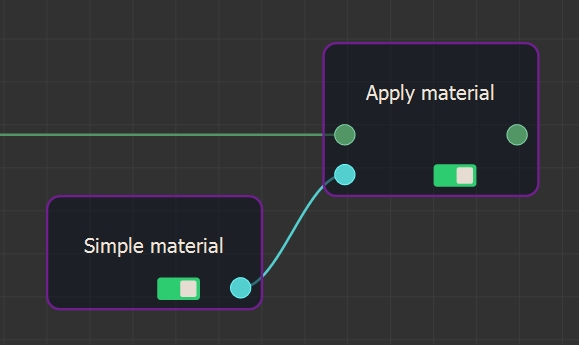
The Simple material node creates a material with a maximum of four layers. For each layer, you can choose a different sub-material among the different sub-materials in Instant Terra.
Here is an example of a Simple material node with four layers:
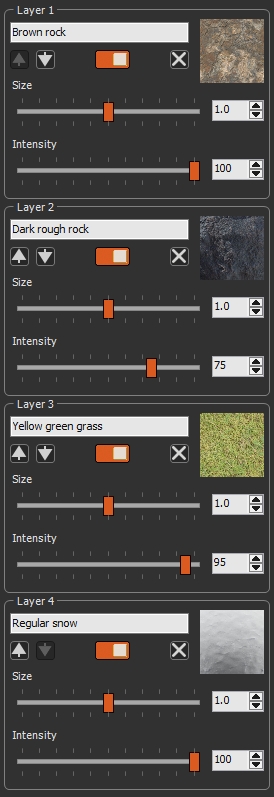
You can change the order of the layers, change the size and intensity of each layer, or turn off a layer.
Instant Terra uses rules based on the elevation and slope of the terrain to determine where the different layers of the material should be applied. A window allows you to define these rules for each of the layers:
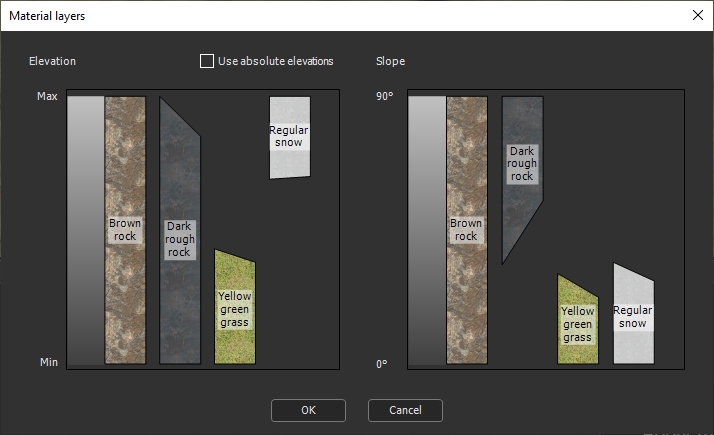
For more information, see the documentation on the
Simple
material node.
Simple
material node - Tutorial video
To create a material with more than four layers, or to use user-defined sub-materials, use the Material node or the Advanced material node, which are described in the following two workflows.
Copyright © 2022 · All Rights Reserved · Wysilab