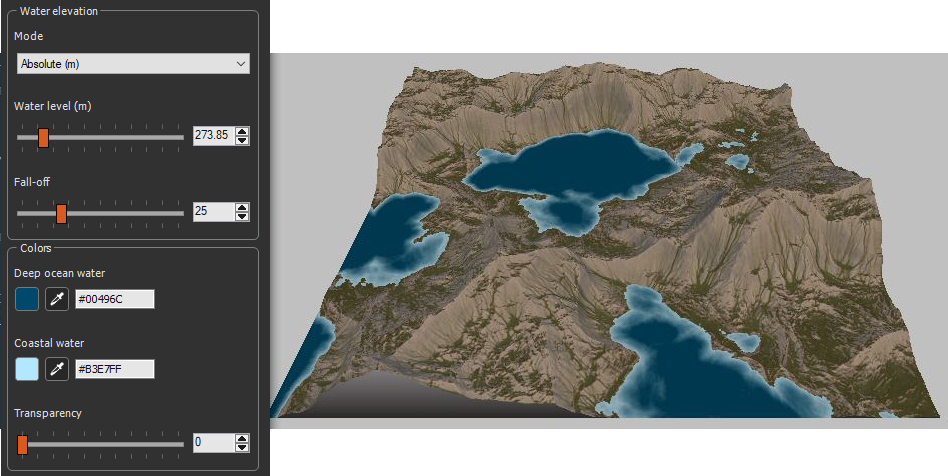The Colorize nodes:
- Colorize: This node calculates a color map from a range of preset color themes and applies it to a terrain.
- Advanced colorize: This node calculates and applies a color map to a terrain, according to colors selected by the user.
- Ramp colorize: This node creates a color map and applies it to the terrain to colorize it.
- User ramp colorize: This node takes a color ramp as inputand applies it to the terrain to colorize it.
- Snow: This node applies a snow color map to a terrain at locations defined by three parameters.
- Advanced snow: This node applies a snow color map to a terrain at locations defined by three parameters.
- Water level: This node adds a water level and offers 10 preset color themes.
- Advanced water level: This node adds a water level and offers complete freedom about color settings.
- Colorize satellite map: This node imports a terrain from the World browser and links it with this node.
See also Import color map to
import a color map in the form of an image file that you can apply
to a terrain generation node, a transformation node, or a
composition node via the Apply color map node.
See Export color
map to export your color map.