This project creates a crater by composing transformed terrain generators and masks, and applying a color ramp to create a realistic effect.
Select Help > Samples to access the sample project.
Four groups of nodes are used in this project to help you understand better the different effects of the procedural process. See Grouping nodes for details on how to create groups of nodes.
Double-clicking on any node opens that node's parameters window where you can see the settings used in this project, and you can play around with them and see the changes in the Viewport.
- Noise: This group contains two terrain
generation nodes, the
Perlin noise and the Cone
nodes.
- The Perlin noise is transformed using the Apply curve node, which uses a curve to change the height of each input vertex that defines the terrain's heights.
- These heights are constrained using the Min & max heights node.
- The output terrain is blended with the Cone node using a Full composition node.
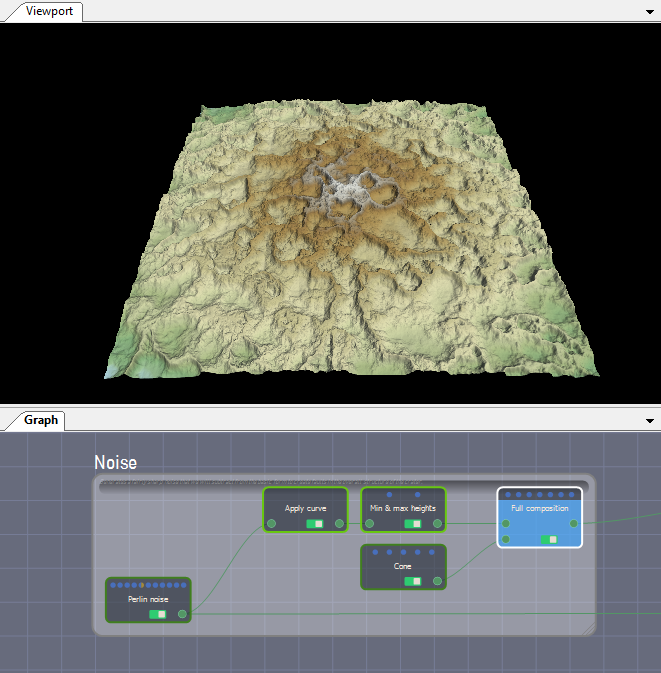
- Base: The Circular symmetry generator forms the shape of the island and the Scale and offset transformer sets its height.
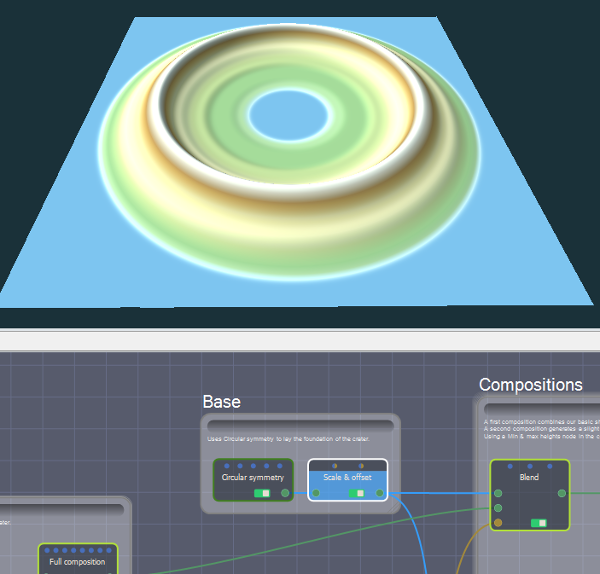
- Mask: This groups defines which parts of the
generators are visible or hidden.
- The
Circular symmetry mask generator creates a circular cone-shaped
mask, which is edited by a curve. The mask is then inverted using
the
Invert mask node. This node has no properties; it simply
inverts the values of a mask: the black parts of the mask become
white and the white parts become black.
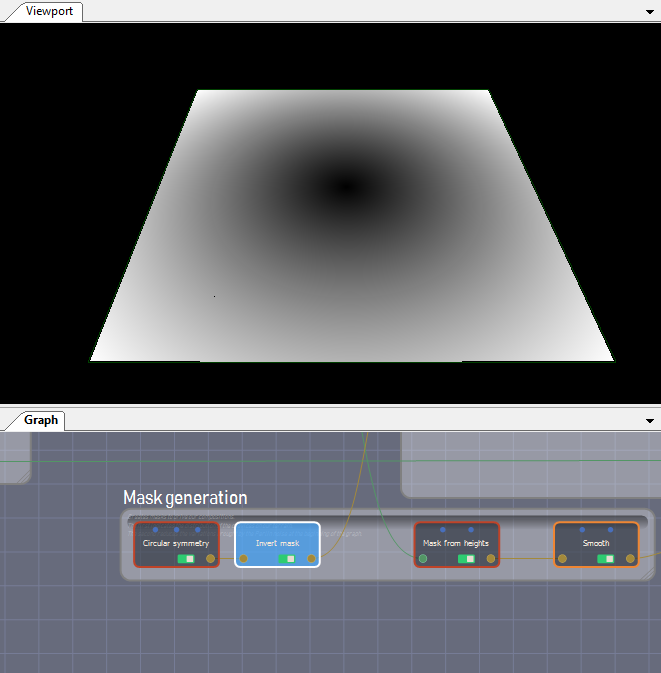
- A second mask is created using a
Mask from heights node to create a mask from the heights of the
base group output terrain with the same size and resolution. The
Smooth mask transformer smooths the values of the mask to
introduce a blur.
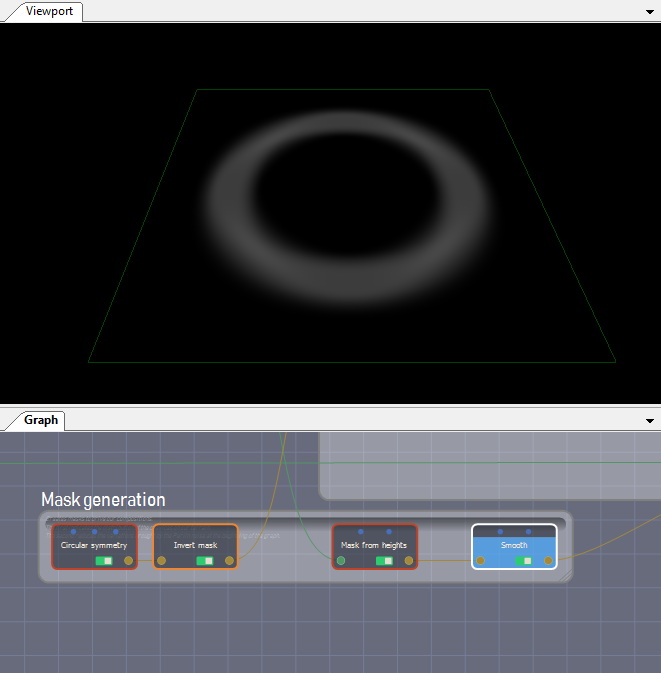
- The
Circular symmetry mask generator creates a circular cone-shaped
mask, which is edited by a curve. The mask is then inverted using
the
Invert mask node. This node has no properties; it simply
inverts the values of a mask: the black parts of the mask become
white and the white parts become black.
- Compositions:
- The Base group, Noise group, and the inverted Circular symmetry mask outputs are composed using the Blend node, which computes the average of both terrains at the locations defined by a mask.
- Two Min & max heights nodes using the scale (scales the height of all the terrain vertices according to the new minimum and maximum heights) and clamp (constrains all vertices that exceed a certain value to the same value) modes, respectively, constrain the terrain heights.
- The Full composition node blends the result with the smoothed mask created from the base group heights and the Perlin noise.
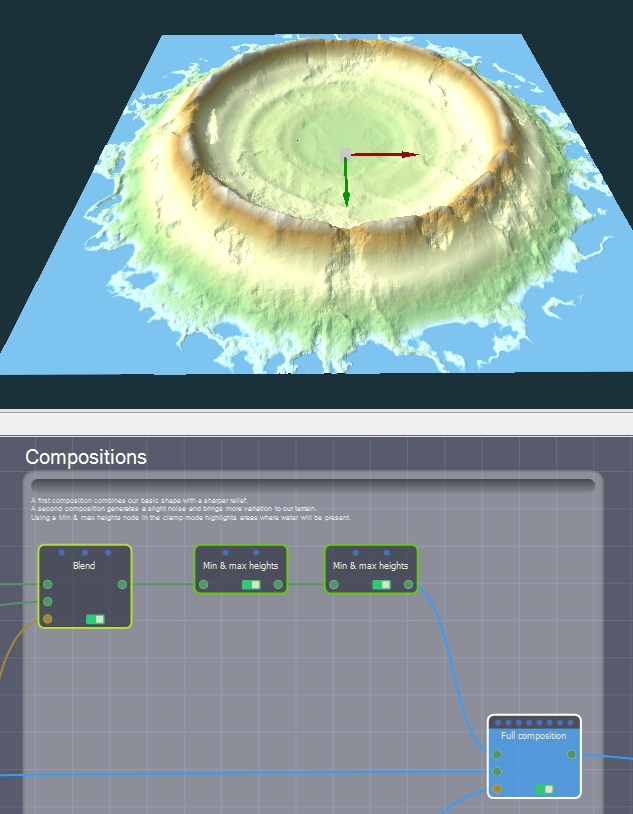
Click on the Full composition node and use the
translate, scale, and rotate gizmos to change the final
terrain.
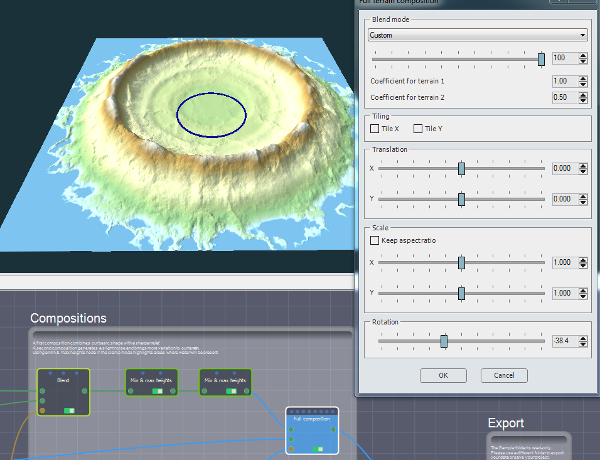
- A color ramp is created and applied to the final crater to convey elevation and give it a realistic effect.
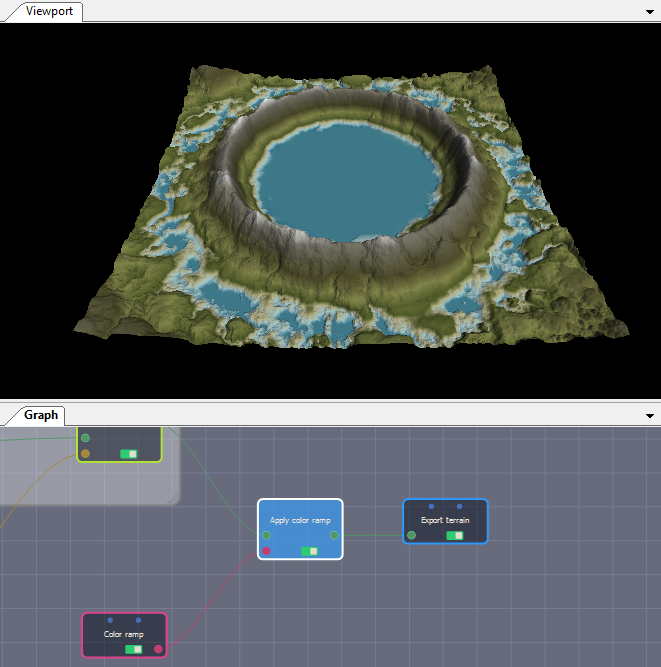
- The final terrain can then be exported.