Adding a Road node
The Road node levels a terrain from a mask to form roads.
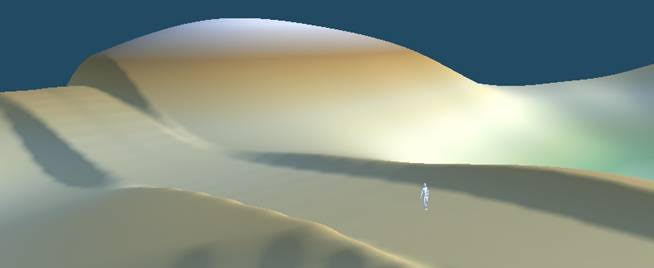
The terrain is deformed to ensure horizontality on the strip of terrain defined by the input mask. You can play with the width of the road, the width of the shoulders (transition zone between the positioning of the road and the original terrain), and the intensity of the earth-moving (deformation of the terrain at road level to flatten it more or less).
Below is an example with narrow shoulders and little earth-moving.
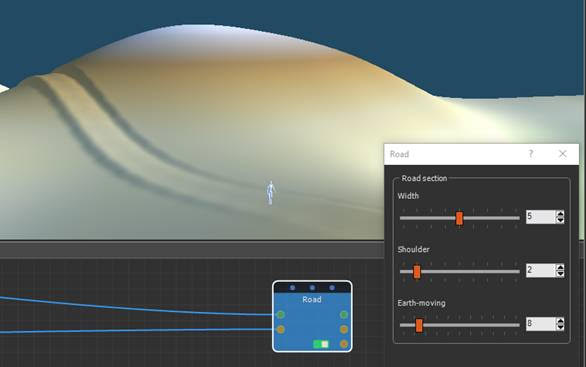
Below is an example with wider shoulders and more earth-moving.
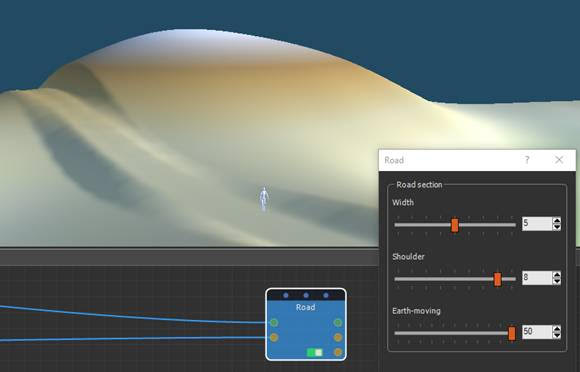
Input connectors
The input connectors link to:
- The initial terrain.
- The mask from which the road is built. Preferably use a Size Preset for the terrain and the mask to ensure they have the same dimensions. The input mask can be any type of mask, including a Painted mask. However, the most suitable masks are the Arc and Line masks, which can be combined to build a circuit.
Important: The quality of the road layout depends greatly on the mask provided as an input. It is strongly recommended to use masks with the thinnest possible width, preferably with a width of 1 vertex, to guarantee the horizontality of the road section. You can then widen the road using the Width parameter of the Road section.
Output connectors
The output connectors link to:
- The modified terrain.
- The road mask of the roads without the shoulders.
- The road mask with the shoulders.
See also the Colored road node. This node allows you to directly color the roads in the terrain.
To add a Road node, right-click in the Graph Editor and select Create Node > Terrain Composition > Road or press the keyboard shortcut N-R-O (Node ROad).

Select the node to open its parameters:
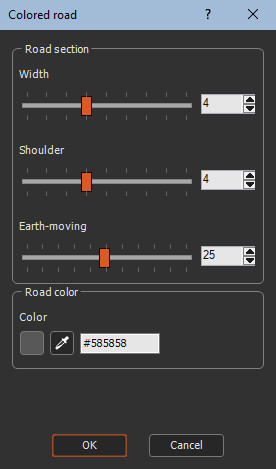
Editing a Road node
To edit the Road node, adjust the following parameters:
- Width: Sets the width of the road section.
- Shoulder: Sets the width of the transition area between the road layout and the original terrain.
- Earth-moving: Sets the intensity of the deformation of the terrain to flatten the road more or less. The higher this value, the more the terrain will be deformed to produce a flat road. With a very low value, the road follows the terrain profile.
See also the Use case - Roads sample.
Parameters
| Parameter | Use |
|---|---|
| Width | Sets the width of the road section. |
| Shoulder | Sets the width of the transition area between the road layout and the original terrain. |
| Earth-moving | Sets the intensity of the deformation of the terrain to flatten the road more or less. |