This sample shows how to use the Road and Colored road nodes. It also demonstrates how to build a circuit from components based on the Line and Arc nodes.

1 – Base terrain
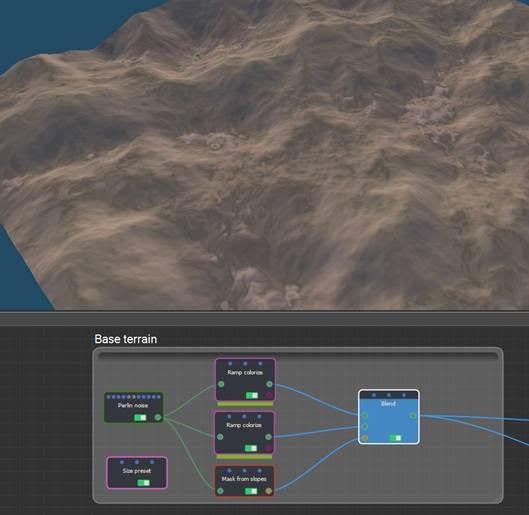
This base terrain is built from a single Perlin noise node.
A color map is added by combining two Ramp colorize nodes using different settings and using the Mask from slopes node to drive the blend.
Important: A Size preset node is used to ensure consistency of terrain and mask sizes. Although this can be done manually, using a Size preset is the best guarantee of cohesion. Here, the Size preset node is used by the Perlin noise node.
2 – Building the road circuit
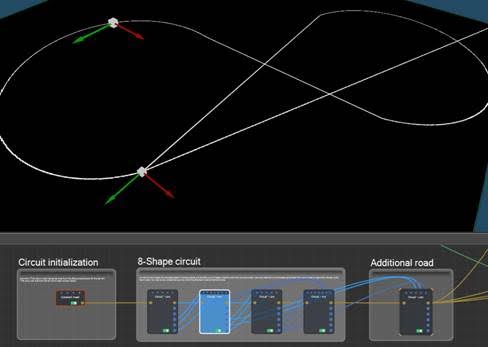
The circuit is built by assembling several masks. It is initialized by a black mask, which uses the Size preset node. This is this initial mask that will propagate the size for all subsequent masks.
We then use Circuit - Line and Circuit - Arc components, available in the component library. These components use the Line and Arc nodes to retrieve the coordinates of the points of a node and inject them into the next node to form a chain. Only unconstrained point manipulators appear. These masks will be used by the Road node, so we keep a width of 1; the width of the roads will be set in the Road node.
3 – Viewing the terrain with the roads
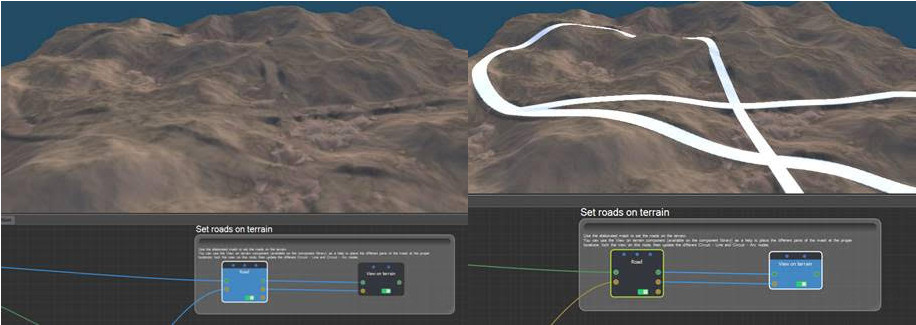
The Road node uses the masks in the previous step to model the terrain. You can use the View on terrain component, available in the component library, to materialize the mask on the terrain. For example, you can lock the view on this node while you move the different segments of the mask to position the roads as well as possible in the terrain.
4 – Viewing the roads in color in the terrain
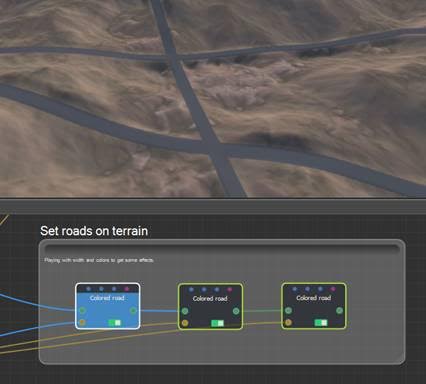
By using the Colored road node instead of the Road node, we can directly see the roads in color in the terrain. If the terrain does not have a color map, a neutral color applied to the terrain.
By playing with road widths and colors, you can create effects.

Copyright © 2022 · All Rights Reserved · Wysilab