Painted mask Stylus pen pressure and new brushes
If you work with a graphics drawing tablet, you can now use pen pressure to drive the brush size and/or intensity.
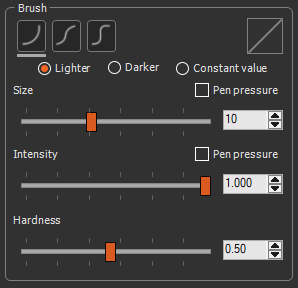
Three different brush profiles are now available for a wider range of results.
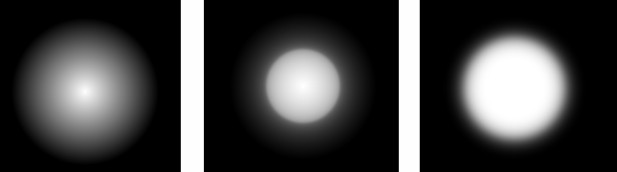
Additionally, the brush profile currently used, based on the selected brush and the value of the Hardness parameter, is displayed in the parameters window.
Automatic upscaling
A natural complement to the World browser, automatic upscaling is now available. Use the automatic Upscaling node after importing your low-resolution regions. The Upscaling node improves your low-resolution heightmaps and produces a higher-resolution terrain.
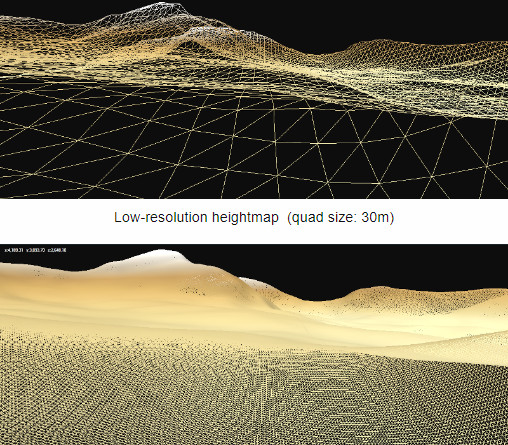
Soften terrains
Use the new Soften node to smooth your terrains. The effect can be applied over the entire terrain or driven by a mask.
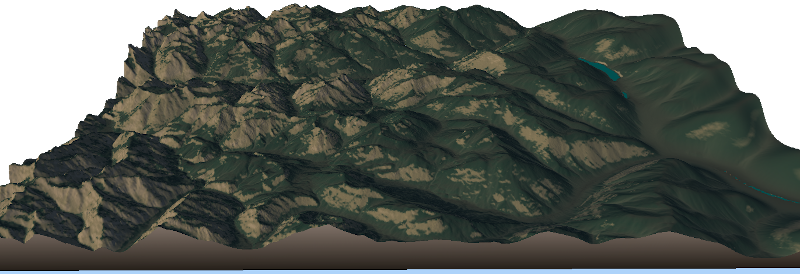
Paths generator
The new Paths node produces a mask containing a set of curves. Although this is mainly designed to position rivers on your flat terrains, different uses can be achieved with this new node.
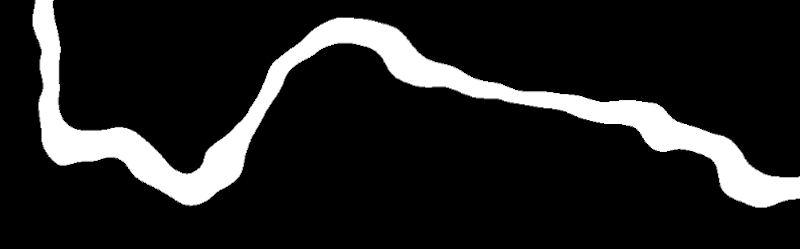
Colorize Satellite map node enhancement
You can now control the contrast between the different theme colors. Two additional outputs are added: the grass map corresponding to the first two theme colors and the rock map corresponding to the 3rd and 4th theme colors.
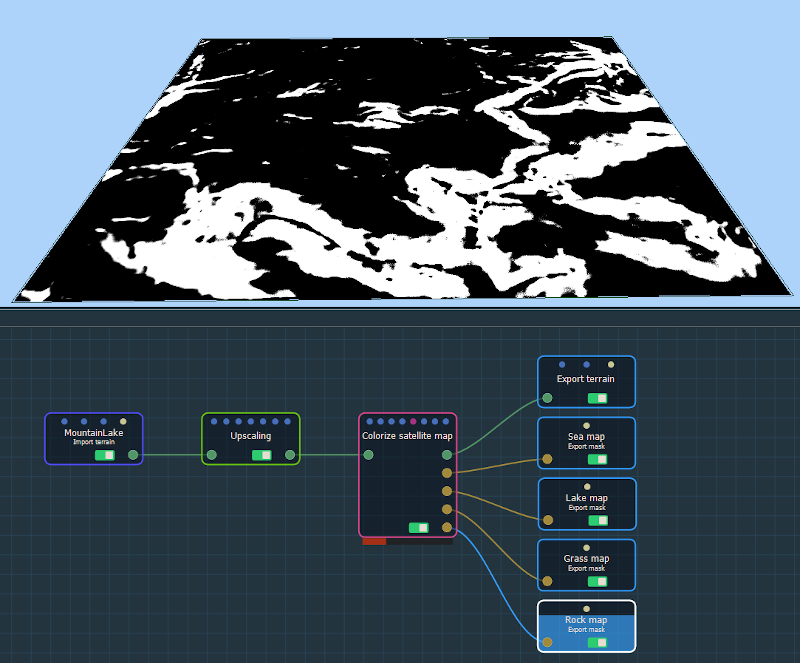
Colorize & Advanced Colorize nodes enhancement
You can now control the intensity of the contrast between the different colors of the theme.
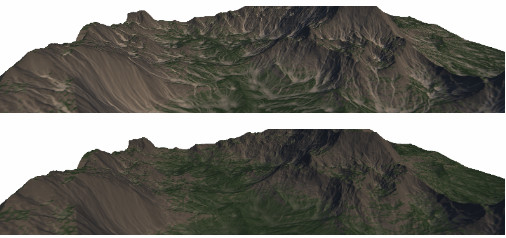
Water level and Advanced water level nodes: support of transparency
The Water level & Advanced Water level nodes have a new Transparency parameter. Play with it to get more transparent or more opaque water.
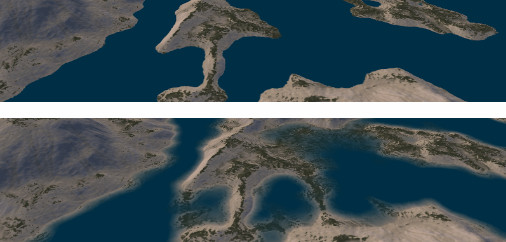
Mask from Flat Area
The new Mask from Flat Area is an easy way to detect the perfectly flat parts of your terrain, for example, lake positions.
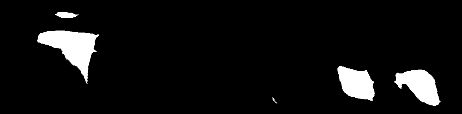
Improvement on noise generators
The Perlin noise, Billowy noise & Ridged noise nodes have been improved to prevent artifacts when the scale value is high.
Improvement on Smooth node
The Smooth node has a new "Mode" parameter, to choose how the borders are computed.
UI / UX corner
Links control: Organize your complex graphs and make them more readable by adding Control points to your links.
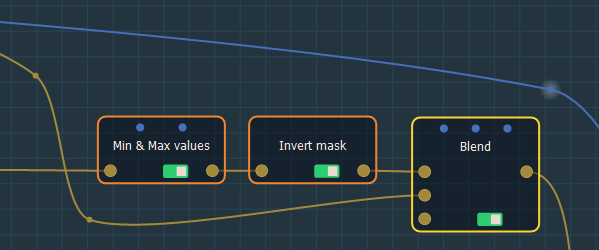
Technical corner
- Components: Specify a default value for your Component list parameter nodes.
- The Size parameters and Seed parameters have now a standard layout when used in components.
C++ API
A new method is available for the C++ API (live link): Data:GetResolution. The complete list can be found here.
Copyright © 2022 · All Rights Reserved · Wysilab