Snow
Two new nodes: Snow and Advanced snow. Both nodes can be used with the Colorize or Advanced Colorize nodes or by themselves.
- The Snow node:
achieve realistic snow coverage in 2 clicks. Play with the lowest
altitude and the deposition angle and easily achieve very
satisfactory results.
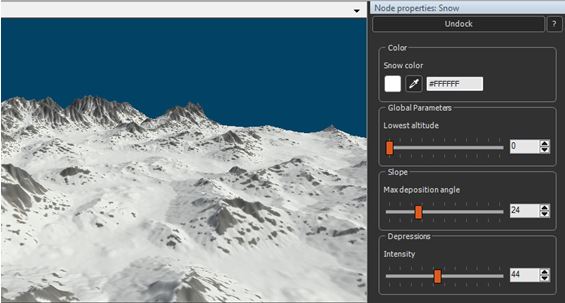
- The Advanced Snow node for maximum detail. Monitor your snow coverage, control all the details, and achieve a multitude of results with the Advanced snow node.
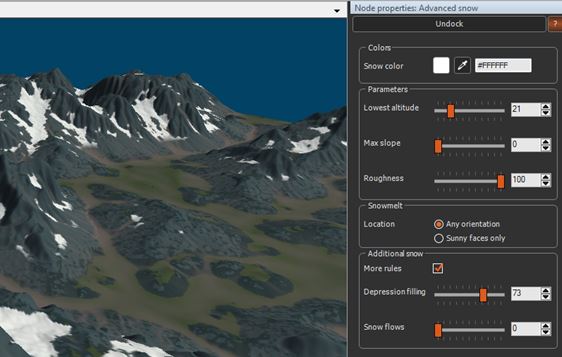
Multi blend
Make your graphs much simpler and more readable using the new Multi Blend node. Blend any number of terrains or masks with one single node as layers, instead of a series of blend or composition nodes that handle only 2 terrains or masks. Disable layers and change their order.
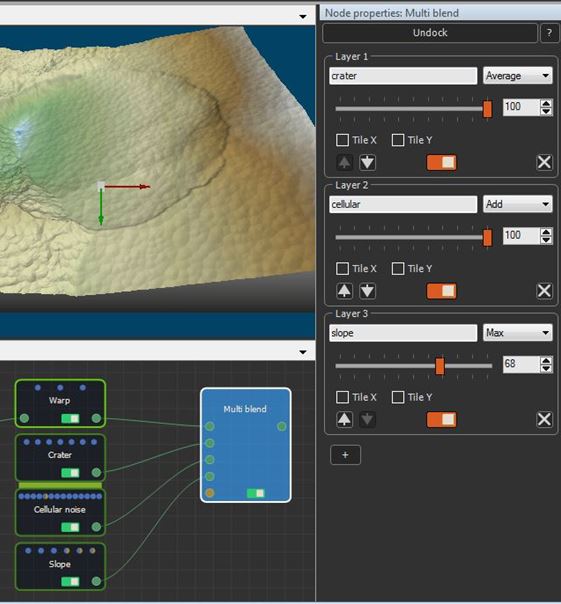
UI/UX/Ergonomy
| Keep the aspect ratio when scaling terrains or masks with a Full Composition or a Transform node. | 
|

|
Edit the Color ramp values to get accurate results. |
| Use the Global settings to choose if a partially selected node is added or not to the rectangle selection. | 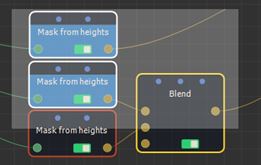
|
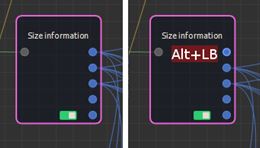
|
A new handy shortcut: click Alt+left mouse button on a node, link, or connector to delete it and all the links attached to the connector. |
What's new in nodes?
Has color map
This node retrieves the information if a terrain has or has not a color map. When used with a Select node, switch from one to another branch of your graph based on the color map status.
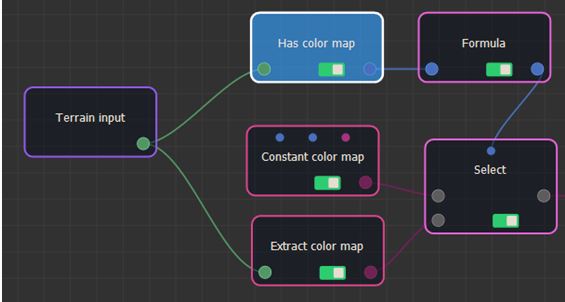
Split color map
The Split color map node has an additional output: the alpha channel of the color map. If the color map has no transparency, the alpha channel is white.
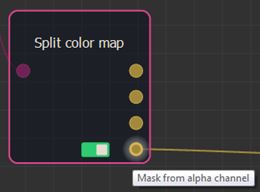
Technical corner
Python: callback hooks
Callback hooks are now available to detect some events such as a completion of an import or export.
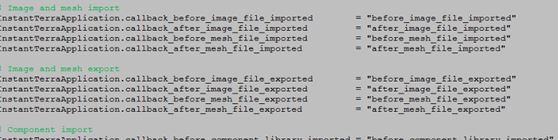
Python & C# API
- The InstantTerra class now supports a timeout parameter to handle possible connection issues.
- A new function is available to get the current version of Instant Terra.
- Find all details in the API reference guide: Python API reference | C# API reference
Lerp functions
GPU scripts: Lerp and LerpColor functions
These 2 new functions can be used in the GPU scripts and return an linear interpolation between 2 values or between 2 colors.
The Lerp function is also available in the Formula node.
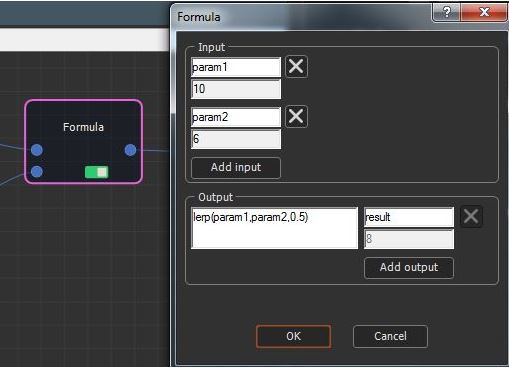
Components
The default folder used for the global components can now be changed and defined in the global settings.
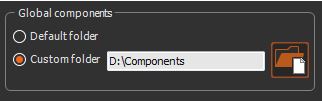
Copyright © 2022 · All Rights Reserved · Wysilab