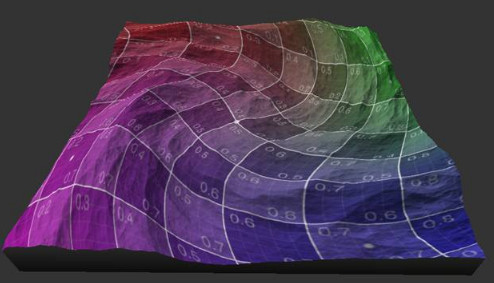The Color management nodes:
- Color: This node creates a constant color to apply to a Constant color ramp node.
- Create color ramp: This node adds either the Moon, Earth, or Desert preset color ramp. The colors can be added, edited, and deleted in the node parameters.
- Apply color ramp: This node is used to link the terrain node to the Color ramp node.
- Convert color ramp to color map: This node takes an input terrain with a color ramp and outputs a color map.
- Constant color map: This node creates a uniform color map that can be blended to create more complex colored patterns.
- Apply color map: This node is used to link the terrain node to the color map node.
- Apply mask: This node takes an input terrain and mask and converts them into a mask to apply to a terrain.
- Extract color map: This node is used to extract a color map from a terrain or a terrain composition.
- Color map from masks: This node uses three masks to construct the red, green, and blue channels of the output color map.
- Split color map: This node splits the red, green, and blue channels of an input color mask and outputs a mask from each of these channels.
- Mask to color map: This node outputs a color map corresponding to a colored mask according to the color ramp.
- Vector map to color map node: This node converts a vector map to a color map.
- Tile color map: This node takes an input color map and generates a color map that corresponds to N x N times the starting color map with N being the repetition coefficient between 1 and 10.
- Alpha blend: This node creates an alpha composition between two color maps at locations defined by a mask.
- Swirl: This node creates a swirl effect in a color map.
- Gamma correction: This node modifies the colors of a color map.
- Brightness & contrast: This node modifies the luminosity and constrast of a color map.
- Warp: This node distorts a color map. It is a simplified version of the Vector warp and Directional warp nodes with only one input.
- Directional warp: This node transforms a color map and a terrain into a color map.
- Vector warp: This node has a color map and two input terrains that are used to determine the deformation to be applied at each point of the color map.
- Blur effect: This node applies blur effects on a color map.
- Directional blur: This node applies a blur on a color map in a given direction.
- Vector blur: This node applies a vector blur to a color map.
- Compute normal map: This node is used to compute a normal map from a terrain or a terrain composition.
See also Import color map to
import a color map in the form of an image file that you can apply
to a terrain generation node, a transformation node, or a
composition node via the Apply color map node.
See Export color
map to export your color map.